
Nissan Radio Code Unlock
Unlock Nissan Radio Code In Minutes, Get Your Nissan Radio Code Instantly
Price
13.99 £ Original price was: 13.99 £.10.99 £Current price is: 10.99 £.
Enter Your Serial Number:*
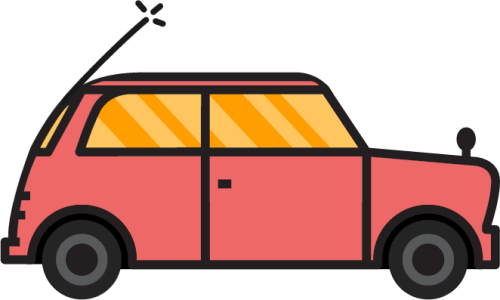
How to Find your Nissan Radio Code
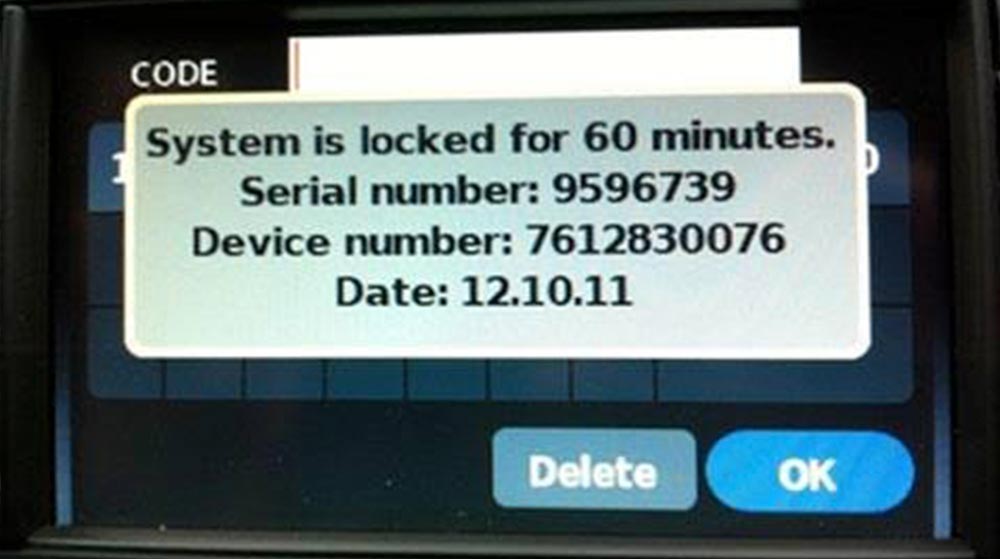
Nissan Connect (Screen Only)
To get the serial number, enter the incorrect code 3 times into the system and upon the third attempt the radio will display locked for 60 minutes.
Under this will be a device number, serial number and a date, this is all the information needed to decode your radio.

Nissan Daewoo
Daewoo radios information can also be off the front of the display, but it is recommended to get the information from the back of the radio as this is more accurate.
Simply remove the radio from the dash and the information needed is printed on the label on the back of the casing.
We require: Serial number, Prod No. & the date as displayed.
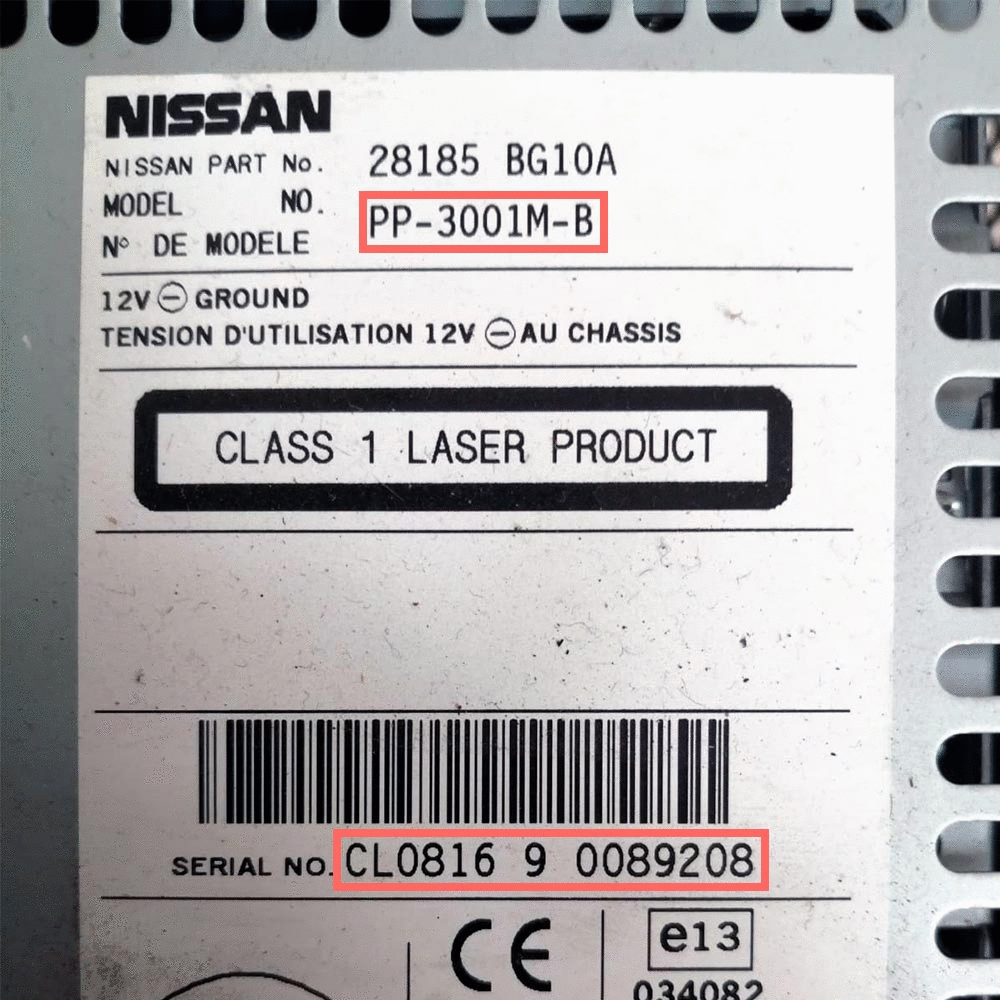
Nissan Clarion and older units.
These require removing from the dashboard as the information is only on the radios label, you are not able to get the information on the screen with these units.
Clarions have a CL serial and a PN number for example: PN3000 Cl08e84048494
K12 and older units have a serial beginning with BP: for example, BP1234a56789091
Models and Makes Covered
Model/Make
- Micra
- Blaupunkt
- Almer
- Cabstar
- Note
- K12
- NV20
- Terran
- Tiida
- Qashqai
- Navara
- Connect
- Pulsar
- Juke
- Primastar
- Daewo
How to Enter your Nissan Radio Code
Entering the code is easy on a Nissan connect radio, type the code on the touchscreen and press “OK” to confirm the code.
Clairons, Daewoo & K12 radios are entered using the pre-set buttons 1,2,3 and 4.
For example, code 3462 would be entered:
- Press button 1 three times until displayed.
- Press button 2 four times till displayed.
- Press button 3 six times.
- And button 4 two times.
When the code is on the display press and hold button 5 or the enter button to confirm the code into the radios system.
